Table of Contents
How to clean electronic devices safely and effectively is a crucial skill for maintaining their performance and lifespan. Electronic devices are integral to our daily lives, serving as essential tools for work, entertainment, and communication. However, with regular use, these devices accumulate dust, fingerprints, and other contaminants that can impair their performance and longevity. Studies have shown that smartphones can harbor bacteria levels up to 10 times higher than those found on toilet seats, underscoring the critical need for regular cleaning.
Beyond hygiene, the buildup of dust and debris can lead to overheating, which negatively affects device performance and increases energy consumption. Therefore, understanding how to clean electronic devices properly is essential to maintain their functionality and extend their lifespan.
In this article, we will guide you through the best practices for cleaning various electronic devices, including smartphones, laptops, screens, speakers, and game controllers. We will also discuss the appropriate tools and materials for cleaning and highlight common mistakes to avoid to ensure your devices remain in optimal condition.
What Are the Steps for Cleaning Electronic Devices?
Did you know that improper cleaning of your electronic devices could result in damage to their screens or the accumulation of dust inside the ports, which affects their performance? Therefore, it’s crucial to learn how to clean electronic devices properly. Here’s a step-by-step guide to cleaning your devices safely, ensuring they continue to work at their best.
1- Preparing for Cleaning
Before you begin cleaning any device, make sure to follow these initial steps:
- Turn off the device and unplug it to prevent any electrical damage.
- Remove the battery or disconnect any cables if possible.
- Choose a dry, well-ventilated area to clean the device to avoid dust accumulation.
- Gather the appropriate tools and materials for the task.
2- Dusting and Surface Cleaning
Start by removing surface dust and dirt:
- Use a soft brush or compressed air to gently remove any dust.
- Wipe the device with a dry microfiber cloth to remove any visible dirt.
- Avoid pressing too hard on the screen or keys while cleaning.
3- Cleaning Screens and External Surfaces
At this stage:
- Apply a few drops of a screen cleaning solution to a microfiber cloth and gently wipe the screen in circular motions.
- Never spray liquid directly onto the screen to avoid liquid seeping into the device.
- Use a soft cloth instead of paper towels, as they can scratch the screen.
4- Cleaning Ports and Small Openings
For cleaning ports and smaller areas:
- Use dry cotton swabs to gently clean the ports.
- Never insert metal objects into the openings to avoid damaging the internal components.
- Use compressed air to blow out dust without pushing it further inside.
5- Disinfecting Devices to Remove Germs
In this phase:
- Use disinfecting wipes to clean frequently touched buttons and surfaces.
- For disinfecting phones or keyboards, wipe them with a cloth dampened with 70% isopropyl alcohol.
- Avoid using high-concentration alcohol on screens as it can damage the protective coating.
6- Ensure the Device is Completely Dry Before Restarting
In this phase:
- Wipe the device dry with a clean cloth once cleaning is finished.
- Let the device sit for a few minutes to ensure it’s fully dry before turning it on.
- Avoid using a blow dryer or any heat source to dry the device, as this could damage internal components.
7- Set Up a Regular Cleaning Routine
To maintain a clean device:
- Wipe the phone or tablet screen once or twice a week.
- Clean the keyboard and game controllers once a month.
- Remove dust from charging ports and ventilation openings every 3 months.
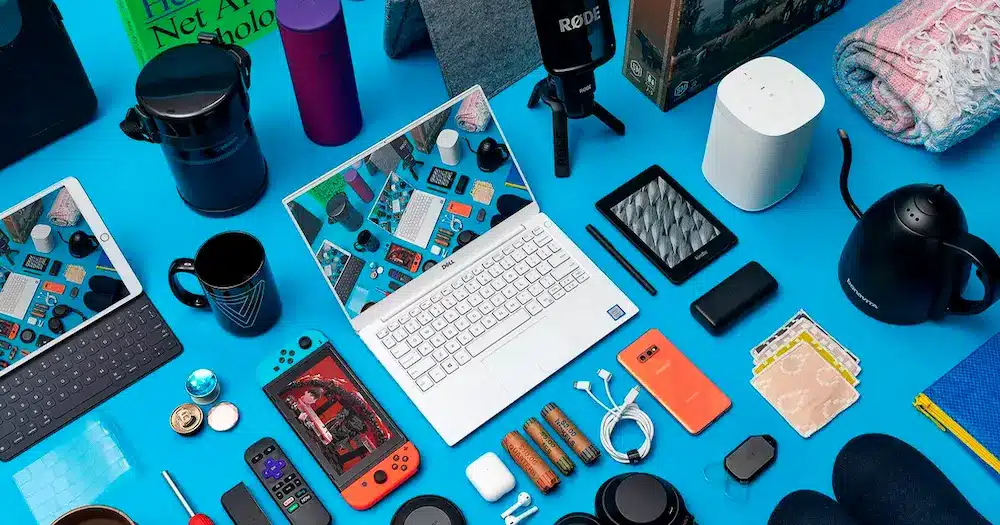
Essential Tools and Materials for Cleaning Electronic Devices
Cleaning electronic devices properly is essential to maintain their performance and extend their lifespan. Using the right tools and materials ensures effective cleaning without causing damage. Here’s a guide on how to clean electronic devices safely:
Microfiber Cloths
Microfiber cloths are ideal for cleaning screens and electronic surfaces due to their non-abrasive nature and ability to leave no residue. Unlike paper towels, which can scratch screens, microfiber cloths gently remove dust and fingerprints without affecting the device’s protective layers.
Screen Cleaning Solutions
When cleaning electronic devices, it’s crucial to use a cleaning solution specifically designed for screens, rather than harsh chemicals like alcohol or standard glass cleaners that could damage the anti-glare coating on some screens. For example, screen cleaners like WHOOSH! Screen Cleaner or Belkin Screen Cleaning Kit are gentle on protective layers and leave no residue.
Compressed Air for Dust Removal
Over time, dust builds up inside keyboards, vents, and charging ports, potentially leading to overheating or reduced performance. Compressed air helps expel dust from tight spaces without the need to disassemble the device.
Cotton Swabs and Cleaning Brushes
Some areas of electronic devices, like keyboard corners, screen edges, and charging ports, are difficult to reach with a cloth or compressed air. Cotton swabs and cleaning brushes are ideal for gently cleaning these areas without damaging sensitive components.
Alcohol-Free Disinfecting Wipes
Electronics like smartphones, game controllers, and keyboards are constantly being touched, making them breeding grounds for germs and bacteria. Alcohol-free disinfecting wipes are an effective way to sanitize these devices without damaging their surfaces.
Cleaning Gel
Cleaning gel is a practical solution for cleaning hard-to-reach places. It works by picking up dust and dirt from areas like keyboards and small ports.
Materials to Avoid When Cleaning Electronic Devices
While there are many tools that can help clean electronic devices, there are also materials that could cause damage instead of cleaning. You should avoid the following:
- Paper Towels: These can scratch the screen and leave behind small debris.
- Regular Household Cleaners: Such as vinegar or concentrated alcohol, which can damage the protective coating on screens.
- Regular Water: Especially when cleaning ports or speakers, as water can damage the device.
- Hair Dryers: High heat can damage internal circuits.
How to Clean Each Electronic Device the Right Way
Many people neglect cleaning their electronic devices for fear of damaging them, while others use methods that cause more harm than good. In this section, we’ll explain how to clean each type of device step by step to ensure it stays in top condition.
1. Cleaning Smartphones and Tablets
Due to constant use, smartphones and tablets accumulate fingerprints, dust, and bacteria, making regular cleaning essential to maintaining their performance. Here’s how to clean them:
- Turn off the device before cleaning.
- Use a microfiber cloth to gently wipe the screen.
- Never spray liquids directly on the screen, but apply them to the cloth first.
- To clean the ports, use a dry cotton swab or a small brush.
- Avoid using strong alcohol or scented wipes, as they may damage the protective screen coating.
2. Cleaning Laptops and Keyboards
Dirt and dust accumulate quickly on laptop screens and keyboards, which can affect visibility and performance. Here’s how to clean them:
- Turn off the device and unplug it.
- Wipe the screen with a dry microfiber cloth or slightly dampened with a screen cleaning solution.
- Use compressed air or a small brush to clean the keyboard from dust.
- To clean the keys, wipe them with a cloth dampened with diluted alcohol.
- Never pour liquid directly on the keyboard.
3. Cleaning TV Screens and Monitors
Large screens like TVs and monitors need regular cleaning to remove dust and fingerprints without causing scratches or damage. Here’s the correct cleaning method:
- Turn off the device and unplug it.
- Use a soft, dry cloth to wipe the screen gently.
- For stubborn stains, use a specialized screen cleaning solution.
- Avoid harsh cleaners like ammonia or vinegar, as they can affect the screen.
- Never spray liquid directly on the screen to avoid it seeping inside.
4. Cleaning Speakers and Audio Devices
Over time, dust builds up inside speakers and audio devices, affecting sound quality. Here’s how to clean them:
- Use a soft brush to remove dust from the outer speaker.
- Use a dry cotton swab to clean the speaker mesh.
- Never use liquid on the speaker to prevent internal damage.
- For earphones, wipe them with a cloth dampened with diluted alcohol and let them dry before use.
5. Cleaning Game Consoles and Controllers
Game controllers need regular cleaning to prevent dirt buildup in the buttons and ports. Follow these steps:
- Wipe the controllers with a cloth dampened with diluted alcohol.
- Use a cotton swab or small brush to clean between the buttons.
- Use compressed air to clear dust from the ports.
- Avoid water or any liquids directly on the buttons.
6. Cleaning Desktop Computers and Fans
Dust buildup inside desktop computers is a common cause of overheating and poor performance. Here’s how to clean them:
- Unplug the device before cleaning.
- Use compressed air to remove dust from vents and fans.
- Wipe the exterior with a dry cloth or one dampened with diluted alcohol.
- Never use water or liquids inside the computer.
7. Cleaning External Storage Devices (USB and External Hard Drives)
Even external storage devices need cleaning to maintain efficiency and ensure good connectivity. Here’s how:
- Use a small brush or compressed air to clean the ports.
- Wipe the device with a soft cloth dampened with diluted alcohol.
- Never expose the device to moisture or excessive heat.

Mistakes to Avoid When Cleaning Electronic Devices
While cleaning your electronic devices may seem like a simple task, it requires precision and knowledge of the correct methods. Here are common mistakes that could lead to unexpected damage. Learn how to clean electronic devices safely by avoiding these errors:
- Using strong cleaners or high-concentration alcohol can remove the protective layers on screens, making them more vulnerable to scratches and damage.
- Spraying liquid directly on the device can cause it to seep into openings and cracks, damaging internal components.
- Cleaning devices while they are plugged in can cause electrical shorts or internal circuit damage due to moisture.
- Using paper towels or coarse fabrics can leave scratches on screens and cause fiber buildup on surfaces.
- Neglecting to clean ports and vents can lead to dust buildup, which can cause overheating and poor performance over time.
- Using compressed air incorrectly can push dust further inside rather than removing it, affecting internal components.
- Cleaning speakers with water can damage the sensitive internal membranes, affecting sound quality or even causing complete failure.
- Ignoring regular cleaning of screens can lead to dust and fingerprints that affect visibility and make them more prone to scratches.
- Storing devices in unsuitable environments, like damp or dusty areas, can cause internal component damage and shorten their lifespan.
In conclusion, you now know exactly how to clean electronic devices properly and avoid the mistakes that could lead to damage instead of preserving them. It’s not just about keeping them looking clean; it’s also about taking care of your devices to ensure they perform at their best for as long as possible.


















