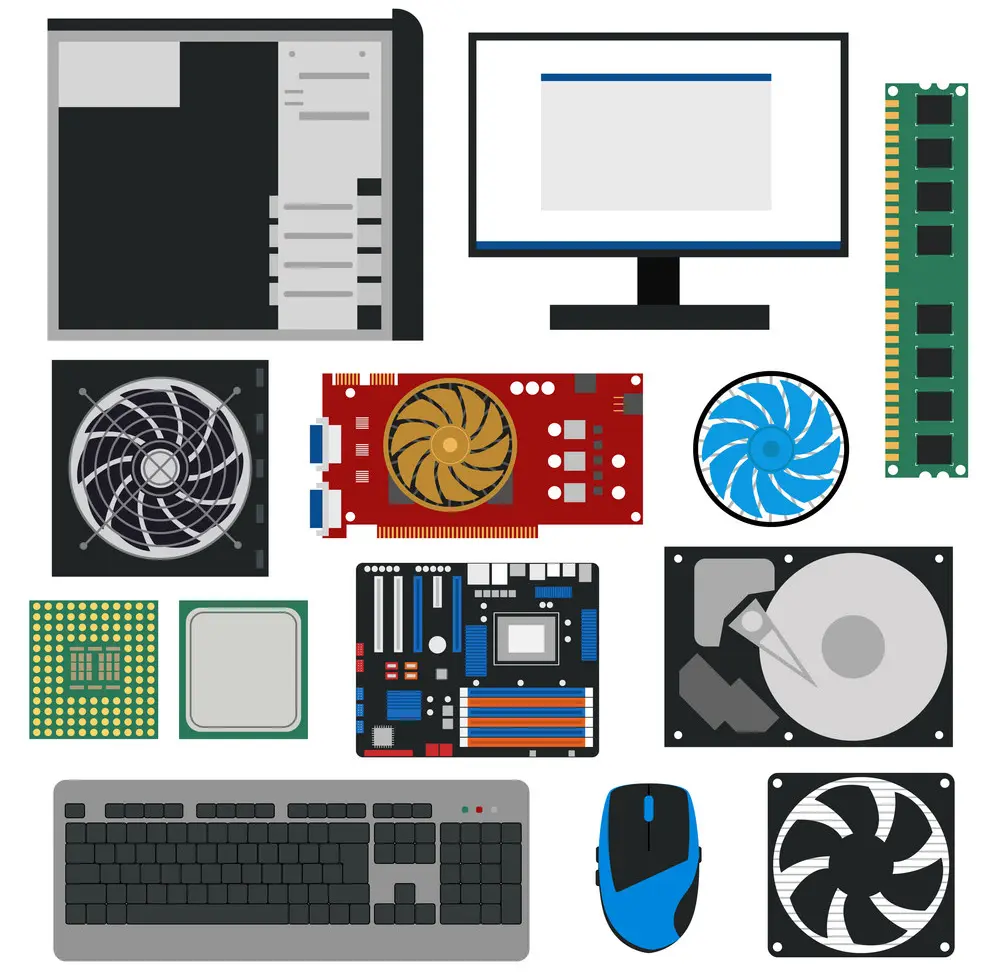When it comes to crafting a machine that truly meets your needs, selecting the best PC parts is where the magic happens. Whether you’re a gamer craving seamless, high-performance gameplay, a content creator in need of exceptional processing power, or someone simply upgrading for better efficiency, the journey always starts with the right components.
This guide is here to help you navigate through the top choices available today. From cutting-edge processors and high-performing graphics cards to storage solutions that balance speed and reliability, we’ve got everything you need to build a PC that’s as powerful as your imagination. Let’s get started.
How to Choose the Best PC Parts for Building or Upgrading?
Here’s a list of some of the best PC parts for building or upgrading your computer, categorized for various budgets and needs. These recommendations are based on performance, compatibility, and value for money:
The Ultimate List of the Best PC Parts for Building or Upgrading
Whether you’re building a new PC or upgrading your current setup, choosing the right components is essential. Below is a comprehensive list of the best PC parts categorized by performance tiers (High-End, Mid-Range, and Budget) to help you make the best decision for your needs and budget.
1. Processor (CPU)
The CPU is the brain of your PC, and choosing the right one is crucial for performance:
High-End (For Gaming and Productivity):
- AMD Ryzen 9 7950X3D
- Intel Core i9-13900K
Mid-Range (Balanced Performance for Gaming and Work):
- AMD Ryzen 7 7800X3D
- Intel Core i7-13700K
Budget (Cost-Effective Options for Everyday Use):
- AMD Ryzen 5 5600
- Intel Core i5-12400F
2. Graphics Card (GPU)
A powerful GPU is essential for gaming and content creation:
High-End (For 4K Gaming and Heavy Workloads):
- NVIDIA RTX 4090
- AMD Radeon RX 7900 XTX
Mid-Range (Great for 1440p Gaming):
- NVIDIA RTX 4070
- AMD Radeon RX 6700 XT
Budget (Solid Options for 1080p Gaming):
- NVIDIA RTX 3050
- AMD Radeon RX 6600
3. Motherboard
The motherboard connects all your components. Choose one based on your CPU type and needs:
For AMD Builds:
- High-End: ASUS ROG Crosshair X670E Hero
- Mid-Range: MSI MAG B650 Tomahawk
- Budget: ASUS TUF Gaming B550-PLUS
For Intel Builds:
- High-End: MSI Z790 Godlike
- Mid-Range: ASUS ROG Strix Z690-A
- Budget: ASRock B660 Pro RS
4. Memory (RAM)
Fast and sufficient RAM is essential for multitasking and gaming:
- High-End (For DDR5 Systems): G.Skill Trident Z5 RGB DDR5-6400
- Mid-Range: Corsair Vengeance DDR5-5600
- Budget (For DDR4 Systems): Corsair Vengeance LPX DDR4-3200
5. Storage (SSD/HDD)
Quick storage improves load times and overall system responsiveness:
Primary SSD:
- High-End: Samsung 990 Pro NVMe SSD
- Mid-Range: WD Black SN850X
- Budget: Crucial P3 Plus NVMe SSD
Secondary Storage:
- Reliable HDD for Large Files: Seagate Barracuda
6. Power Supply Unit (PSU)
A reliable PSU ensures your components run efficiently and safely:
- High-End (1000W for High-Performance Builds): Corsair RM1000x
- Mid-Range (750W for Mid-Tier PCs): EVGA SuperNOVA 750 G6
- Budget (650W for Basic Builds): Cooler Master MWE 650 Bronze
7. Case
The case houses and protects your components while influencing airflow and aesthetics:
- High-End (Stylish and Spacious): Lian Li PC-O11 Dynamic EVO
- Mid-Range (Great Cooling and Design): NZXT H7 Flow
- Budget (Compact and Affordable): Cooler Master MasterBox Q300L
8. CPU Cooler
Keeps your CPU cool and ensures stable performance:
- High-End:
- Air: Noctua NH-D15
- Liquid: Corsair iCUE H150i Elite Capellix
- Mid-Range: be quiet! Dark Rock Pro 4
- Budget: Cooler Master Hyper 212 Black Edition
9. Case Fans
Good airflow enhances performance and longevity:
- High-End: Noctua NF-A12x25 PWM
- Mid-Range: Corsair iCUE SP120 RGB Elite
- Budget: Arctic F12 PWM
10. Additional Peripherals
Complete your setup with these top-tier peripherals:
- Monitor: LG UltraGear 27GP950-B (4K, 144Hz, Great for Gaming)
- Keyboard: Keychron K10 Pro (Wireless/Mechanical)
- Mouse: Razer DeathAdder V3 Pro (Ergonomic and Responsive)

Is It Better to Buy a New PC OR Upgrade Parts?
When deciding between buying a new PC or upgrading parts in your current system, the choice largely depends on your specific needs, budget, and the condition of your existing hardware. Understanding how to choose the best PC parts for your situation is crucial. Here’s a breakdown of the factors to help you make the best decision:
When Upgrading Parts Is Better
Upgrading parts with the best PC parts is often a more cost-effective solution, allowing you to enhance performance step by step. It’s an excellent choice if:
- Your PC has a solid foundation: If your motherboard, CPU socket, and case can support newer components, upgrading is simpler.
- You’re on a tight budget: Upgrading individual parts, like adding more RAM or swapping out the GPU, is usually cheaper than purchasing a whole new system.
- You want specific performance improvements: For example, upgrading to an SSD or adding a better GPU can give you noticeable gains in speed and gaming performance.
- Your system is still relatively modern: PCs built within the last 5–7 years can often benefit significantly from upgrades.
When Buying a New PC Is Better
Buying a new PC makes sense if your system is outdated or you want the latest technologies. Choose this route if:
- Your PC is too old to support upgrades: If your CPU or motherboard is outdated, you may need to replace multiple components, which can quickly approach the cost of a new PC.
- You need the latest features: New technologies like DDR5 RAM, PCIe 5.0, or USB 4.0 may not be compatible with older systems.
- Your use case has changed: If your current PC can’t handle your new workload (e.g., high-end gaming, video editing, or 3D rendering), a new system might be more efficient.
- Time and effort are a concern: Buying a prebuilt PC eliminates the need to research compatibility or perform upgrades yourself.
Key Considerations
- Budget: Upgrading parts can extend your PC’s lifespan at a lower cost, but a new PC can be a better long-term investment if your current system is very outdated.
- Performance Goals: Evaluate which components are limiting your current performance (e.g., storage speed, GPU bottleneck) and whether upgrading them will achieve your desired results.
- Future-Proofing: A new PC will likely offer more space for future upgrades compared to patching up an older system.
Ultimately, the decision depends on your circumstances. If you’re unsure, start by identifying the bottlenecks in your current PC and consider whether upgrading with the best PC parts will meet your needs. Upgrading is typically the better option for smaller performance improvements, while buying a new PC is ideal for major overhauls or adopting the latest technology.
Should You Choose New or Used Best PC Parts for Upgrading?
When upgrading your PC, you might wonder whether to buy new parts or save money by purchasing used components.
Both options have their benefits and risks, and the right choice depends on your budget, technical knowledge, and tolerance for potential downsides. Here’s a guide to help you decide.
When to Choose New PC Parts
New PC parts come with several advantages, including warranties, reliability, and access to the latest technologies. Consider buying new if:
- You need cutting-edge performance: New parts, like the latest GPUs, CPUs, and SSDs, offer improved performance, efficiency, and features.
- You want peace of mind: New components typically come with manufacturer warranties, ensuring you’re covered in case of defects or failures.
- Compatibility is critical: Buying new parts ensures they’re designed for current standards, reducing the risk of compatibility issues with your system.
- You’re building a long-term solution: Investing in new components can provide better longevity and future-proofing.
When to Choose Used PC Parts
Used best PC parts are a budget-friendly alternative, especially for components that don’t degrade significantly over time. Consider buying used best PC parts if:
- You’re on a tight budget: Used components can cost significantly less than new ones, allowing you to upgrade more affordable.
- You’re upgrading older hardware: If your system is outdated, used parts may be the only way to find compatible upgrades (e.g., older CPUs or motherboards).
- You’re experienced with hardware: If you can assess the condition and functionality of used parts, you’re less likely to encounter issues.
- The part has a long lifespan: Components like cases, power supplies (if reliable), and sometimes GPUs can be good candidates for second-hand purchases.
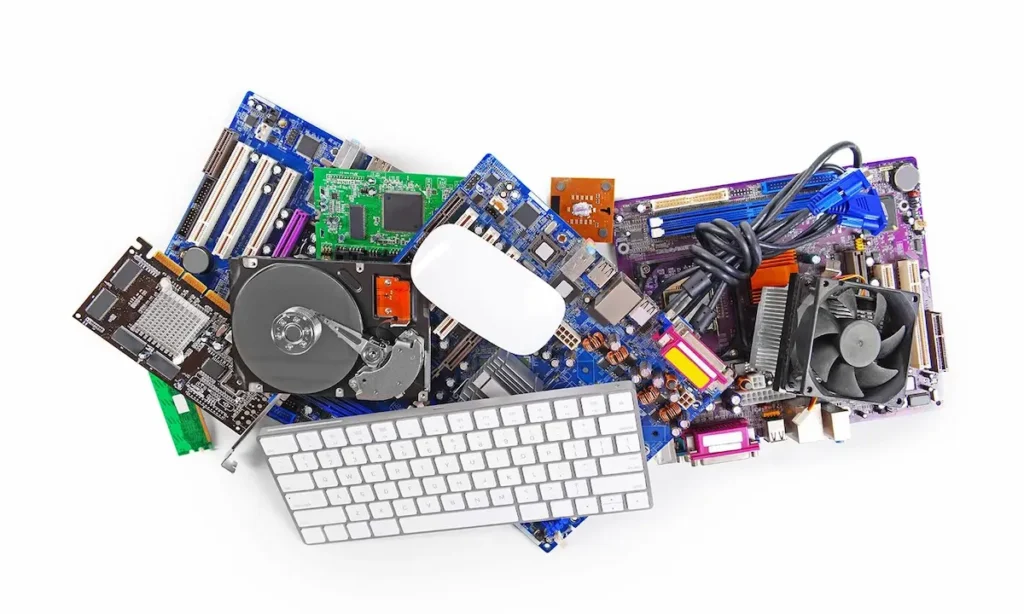
Tips for Buying Used Best PC Parts
If you decide to buy used best PC parts, follow these tips to minimize risks:
- Buy from reputable sources: Use trusted platforms like Soum or dedicated PC forums with buyer protection options.
- Inspect thoroughly: Look for physical damage, wear, or signs of tampering. If possible, test the part before purchasing.
- Research the lifespan: Avoid components with moving parts (e.g., hard drives) or those prone to wear (e.g., old GPUs with stressed VRAM).
- Check for compatibility: Ensure the used part works with your existing system (e.g., matching CPU socket types or RAM specifications).
- Ask about history: Inquire about the part’s usage, such as whether it was overclocked or used in extreme conditions.
Where to Buy the Best Used PC Parts?
When it comes to purchasing high-quality used PC parts with complete reliability and warranty, choosing the right platform can make all the difference. At Soum, we understand your needs and are committed to providing a smooth and secure shopping experience that includes everything you need to build or upgrade your PC.
Why Choose Soum?
- Flexible Return Policy:
Enjoy a hassle-free return policy with up to 10 days to evaluate your purchase and ensure it meets your expectations. - Comprehensive Warranty:
All PC parts are backed by a full one-year warranty, giving you peace of mind and protection against potential defects or issues. - Rigorous Quality Checks:
Each component undergoes meticulous testing by our expert technicians to ensure it delivers top-notch performance and reliability. - Convenient Payment Plans:
Take advantage of flexible installment options through Tamara or Tabby, making it easier than ever to purchase the parts you need within your budget. - 24/7 Support:
Our dedicated support team is available around the clock to answer your questions and help you select the right parts for your setup. - Fast and Reliable Delivery:
We offer quick and secure shipping directly to your doorstep, covering all regions of Saudi Arabia.
Start building your dream PC or upgrading your current setup today with the best used PC parts available at Soum. We guarantee a seamless shopping experience, top-quality products, and the peace of mind you deserve. Visit our website now to explore incredible deals and take the first step toward your perfect PC!