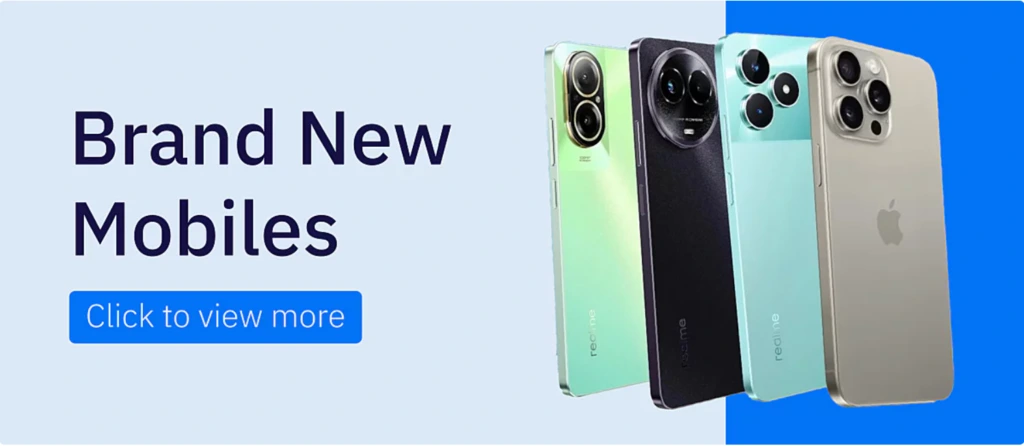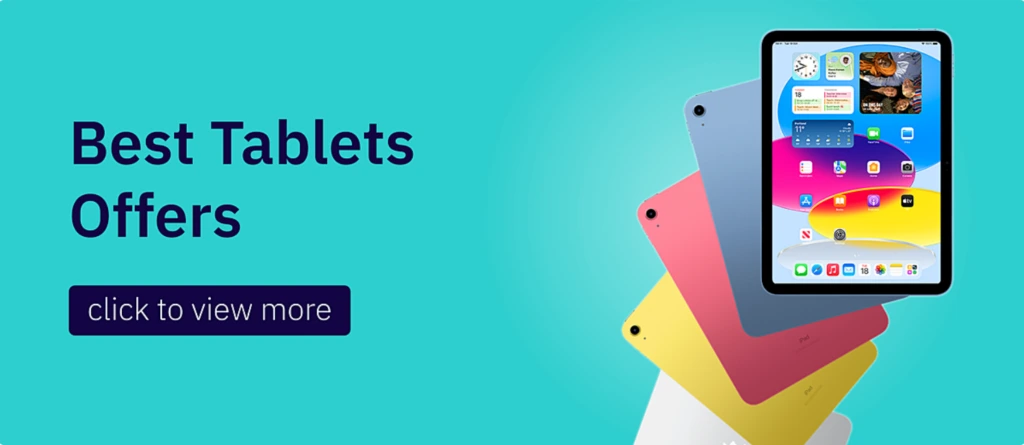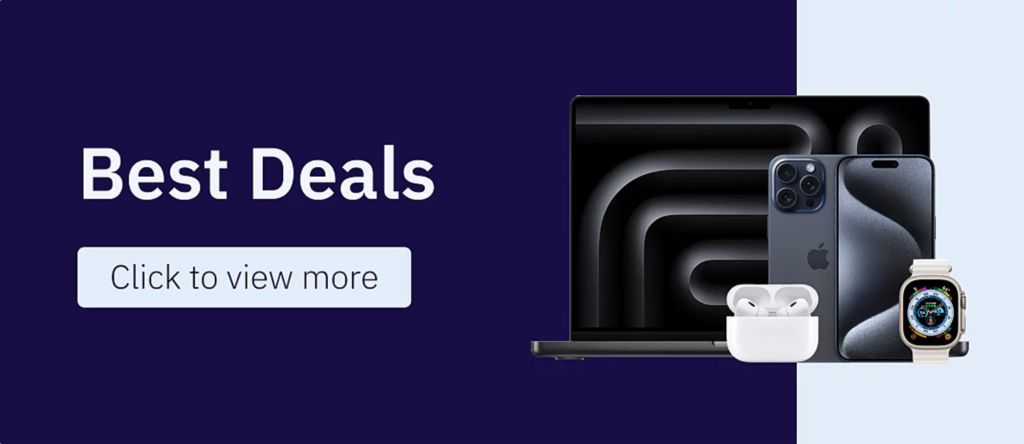Table of Contents
When it comes to upgrading your setup or buying your first computer, knowing how to choose a desktop PC is critical. A desktop computer can be a significant investment, and choosing the wrong one can leave you frustrated and limited. In this detailed guide, we’ll break down every major specification you need to consider, ensuring you pick the right machine for your needs and budget. Whether you’re a gamer, a professional designer, a student, or just someone looking for a reliable home computer, this article is crafted to walk you through the journey of how to choose a desktop step by step.
7 Key Factors for Choosing a Desktop PC
1. Processor (CPU)
First and foremost, let’s talk about the CPU, often called the “brain” of the computer. The CPU affects how quickly your computer can process information and how well it can multitask.
When figuring out how to choose a desktop PC, you need to ask: what will I use my PC for?
- For gaming, content creation, or heavy multitasking, you should look for high-performance processors like Intel Core i7, i9, or AMD Ryzen 7, Ryzen 9.
- For basic use, such as browsing, studying, and streaming, a Core i5 or Ryzen 5 can be more than enough.
Clock speed (measured in GHz) and the number of cores are important. More cores and higher speeds mean better multitasking and performance.
2. RAM (Memory)
RAM is your system’s short-term memory. It temporarily holds data while your computer is working on tasks.
When learning how to choose a desktop PC, remember that the more RAM you have, the smoother your experience will be.
- 8GB RAM is the bare minimum today.
- 16GB RAM is recommended for most users.
- 32GB or more is ideal for professionals dealing with video editing, 3D rendering, or gaming at the highest settings.
Always choose a desktop with upgradeable RAM options if you anticipate needing more power later.
3. Storage – Speed and Capacity
Understanding storage options is another major step in mastering how to choose a desktop PC.
There are two main types of storage:
- SSD (Solid State Drive): Faster boot times, quicker file access, overall snappier system performance.
- HDD (Hard Disk Drive): More storage for less money, but slower.
Ideally, you want a setup with at least a 256GB SSD for your operating system and software, combined with a 1TB HDD for storing larger files like videos and games.
4. Graphics Card (GPU)
If you’re gaming, doing video editing, 3D design, or any visually intense task, the GPU is crucial.
A dedicated graphics card is a must if you want smooth performance.
- Entry-level gaming or creative work: NVIDIA GTX 1650, AMD Radeon RX 6500 XT.
- High-end gaming, 4K video editing: NVIDIA RTX 4060, 4070, or AMD RX 7900 XT.
Even if you are not a gamer, a decent GPU can help speed up rendering times in editing software and provide better overall display quality.
5. Motherboard and Expansion Options
The motherboard is the backbone connecting all your components. Choosing a quality motherboard ensures better durability and future-proofing.
When considering how to choose a desktop PC, check:
- How many RAM slots it has.
- Number of USB ports and type (USB-C, USB 3.2, etc.).
- Expansion slots for future upgrades (additional GPUs, storage drives, etc.).
- Built-in Wi-Fi and Bluetooth support if needed.
6. Power Supply Unit (PSU)
A reliable power supply is often overlooked but crucial.
A weak or low-quality PSU can cause instability or even damage your components.
When understanding how to choose a desktop PC, ensure the PSU has enough wattage to handle your components, with some headroom for future upgrades. Look for units that are 80 Plus certified, which guarantees better energy efficiency and reliability.
7. Design, Cooling, and Build Quality
Finally, let’s talk about physical aspects: design, cooling, and build quality.
A good desktop doesn’t just work well; it stays cool under pressure and looks great on your desk.
- Cooling: Make sure the case has good airflow, quality fans, and room for extra cooling if you plan to overclock or use powerful components.
- Build Quality: Durable materials, organized cable management, and easily accessible parts make a huge difference.
- Design: Some prefer minimalistic cases, while gamers might go for RGB lighting and tempered glass panels.

How to Buy a Desktop PC with Ideal Specifications?
Before heading to the store or browsing online, let’s help you understand how to choose a desktop PC with the right specifications that suit your daily needs, whether for professional or personal use.
- Define the purpose of the device: Do you need it for basic office tasks, gaming, or advanced applications?
- Choose a device that fits your work or home environment, ensuring its size and design are suitable for the available space.
- Look for a device that allows future upgrades to components like memory or storage, so you can easily enhance its performance later.
- Ensure the device has the necessary ports (USB, HDMI, etc.) to connect other devices.
- Pay attention to battery life if you need a portable device, making sure it can run for long hours without needing to charge.
- Check the manufacturer’s customer service and warranty for coverage in case of problems.
- Compare available offers online and in local stores to get the best value for your money.
- Ensure the device provides smooth performance without lag, especially if you plan on using it for extended periods.
- Always read user reviews before making your final decision to understand other users’ experiences with the device.
What Is the Best Type of Desktop Computer?
Choosing a desktop computer is the first decision you need to make before starting work or study. However, with so many options available in the market, how to choose a desktop PC can be a challenging task.
Let’s give you a comprehensive look at different types of desktops and how to determine the best option based on your actual needs.
Desktop Computer for Basic Office Tasks:
For everyday tasks like browsing the internet, writing, and using programs like Word and Excel, a mid-range device will suffice. An Intel Core i3 or AMD Ryzen 3 processor with 8GB of RAM is a good choice.
Desktop Computer for Professional Work:
For users working in design, programming, or video editing, the device must have an Intel Core i7 or AMD Ryzen 7 processor with 16GB of RAM and 1TB SSD, along with a dedicated graphics card like NVIDIA GeForce.
All-in-One Desktop Computer:
If you need a device that saves space and combines the computer and screen in one unit, All-in-One desktops are the perfect choice. These devices are more comfortable for home offices thanks to their compact design.
Upgradeable Desktop Computer:
If you want a device that can be upgraded in the future, opt for an upgradeable desktop. This type allows you to add or change components like RAM or graphics card, giving you greater flexibility to enhance performance over time.

In conclusion, learning how to choose a desktop PC doesn’t have to be overwhelming. By focusing on these seven essential specifications—CPU, RAM, storage, GPU, motherboard, PSU, and design—you can confidently select a machine that fits your needs today and grows with you into the future.
If you take the time to analyze your requirements carefully and match them with the right specifications, you’ll invest in a desktop PC that delivers outstanding performance, reliability, and satisfaction for years to come.