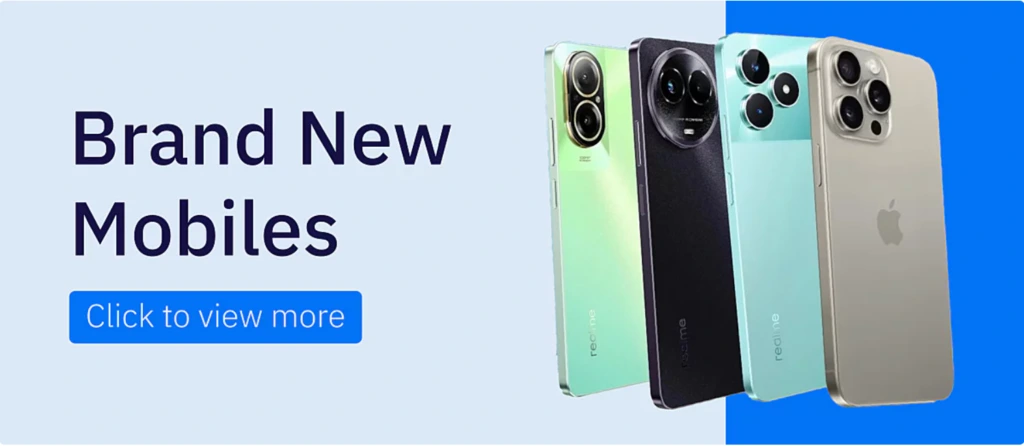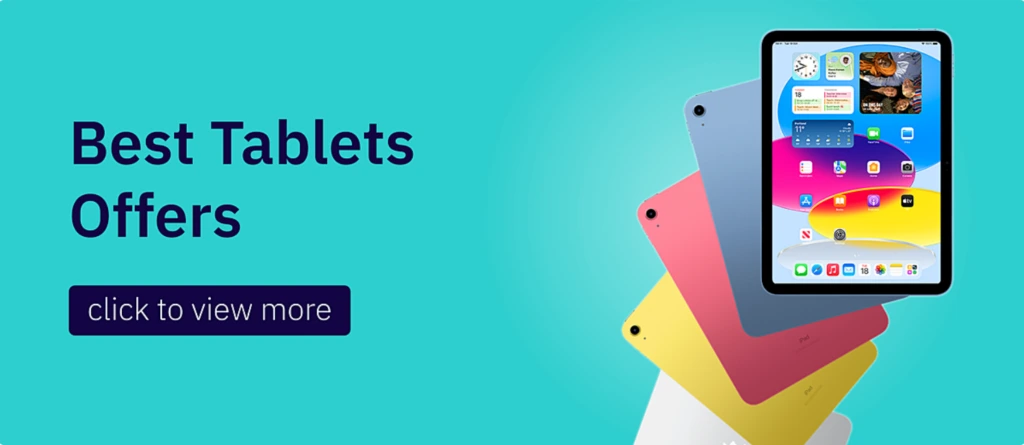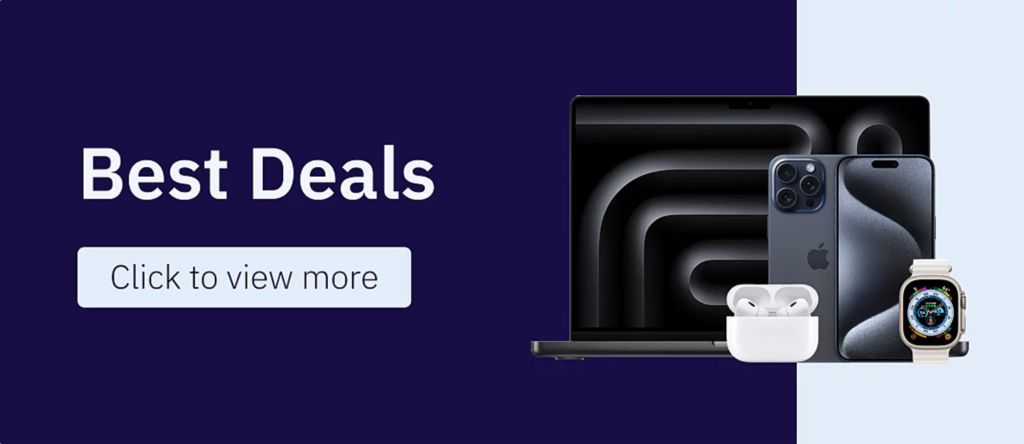Table of Contents
Putting on a smartwatch has become a common part of everyday life. It helps you keep track of your health, stay updated with notifications, monitor fitness goals, and stay organized throughout the day. But with so many models and features available, choosing the right one isn’t always easy.
If you’re wondering how to compare smartwatches before buying, this guide is built just for you. We’ll walk you through the most important factors to consider so you can confidently pick the smartwatch that fits your lifestyle, needs, and budget.
Let’s break it down.
1. Define Your Needs First
Before jumping into specs and brand names, ask yourself: Why do I need a smartwatch?
- Are you a fitness enthusiast? A business professional? Someone who just wants to receive notifications on the go?
- Knowing this will help you filter out unnecessary features and focus on what truly matters to you.
- Understanding how to compare smartwatches before buying begins with understanding yourself.
2. Check Compatibility with Your Smartphone
This is one of the most critical, and often overlooked, steps when learning how to compare smartwatches before buying.
Not every smartwatch works well with every phone. Compatibility affects everything, from receiving notifications to syncing health data and even updating firmware.
Here’s what to consider:
- Apple Watch: Only compatible with iPhones. If you’re using an Android device, forget about it. Even the most advanced Apple Watch won’t connect to Android phones at all.
- Wear OS watches (like those from Samsung, Fossil, or Mobvoi): Originally built for Android, but now offer partial compatibility with iPhones. However, some features like replying to messages or downloading apps may be limited on iOS.
- Huawei and Amazfit smartwatches: Use proprietary systems that are generally compatible with both Android and iOS, but feature integration may vary. For example, you may not be able to reply to WhatsApp messages on iOS but can on Android.

3. Battery Life & Charging Time
Battery life can make or break your smartwatch experience.
Think about it: Do you want to charge your watch every night like a phone? Or do you prefer something that lasts for days, or even weeks—on a single charge?
Battery performance varies by brand:
- Apple Watch Series 9: About 18 hours, meaning daily charging is required.
- Samsung Galaxy Watch 6: Up to 40 hours, depending on usage and settings.
- Garmin Forerunner 265: Up to 13 days—ideal for runners and outdoor users.
- Amazfit Bip 5: Can last over 10 days on a single charge with basic features enabled.
Tip to think about:
If you plan to wear the watch 24/7 for sleep tracking, workouts, and notifications, you’ll want something that charges quickly and lasts at least 2-3 days. This is especially important when evaluating how to compare smartwatches before buying for long-term use.
4. Display Quality & Design
Since smartwatches are part of your daily outfit and routine, the screen and design matter more than you think. It’s not just about “how it looks” it’s about how you interact with it.
Key things to consider
Display type:
- AMOLED (used in Samsung, Huawei, Fitbit Sense): Offers vibrant colors, deeper blacks, and better outdoor visibility.
- LCD (used in some budget models): Consumes more power, and brightness isn’t always great under sunlight.
Brightness & Always-On Display:
- If you’re outdoors often, you’ll want 500 nits or more brightness.
- Features like Always-On Display give you the time and info at a glance, but may reduce battery life.
Shape & Size:
- Round watches (like Galaxy Watch or Garmin Venu) offer a traditional watch feel.
- Square ones (like the Apple Watch) often show more content per screen.
5. OS & App Ecosystem
The operating system (OS) is the brain of your smartwatch- it defines how smooth, fast, and flexible your experience will be. When you’re trying to understand how to compare smartwatches before buying, the OS should be a top priority. Let’s break it down:
watchOS (Apple)
- Exclusive to Apple Watches
- Offers the most seamless user experience with iPhones
- Massive app support: Spotify, WhatsApp, Maps, Messenger, fitness apps, and more
- Regular updates, smooth animations, intuitive UI
Wear OS (Google/Samsung)
- Found in many Android smartwatches (like Galaxy Watch, Pixel Watch)
- Improving rapidly with better performance, voice control, and Google apps
- Full integration with Gmail, Google Calendar, YouTube Music, Google Maps
Proprietary systems (like Huawei’s HarmonyOS, Amazfit OS)
- Generally stable and smooth
- But have limited app stores, fewer third-party apps
- Great for fitness tracking, but not ideal if you rely heavily on apps
6. Health & Fitness Tracking
For many people, health tracking is the main reason to buy a smartwatch. If staying fit or monitoring wellness is your goal, the fitness features of the watch will be make-or-break.
Key features to look for:
- Heart Rate Monitoring – Continuous or on-demand readings.
- Blood Oxygen (SpO2) – Useful for sleep tracking or high-altitude activity.
- Sleep Tracking – Monitors deep/light sleep, wake periods, sleep score.
- Steps & Calories: Basic activity metrics.
- Workout Modes: Walking, running, HIIT, cycling, swimming, and more.
- Built-in GPS: For runners or outdoor training, it tracks routes without needing your phone.
- ECG (Electrocardiogram): Available in premium models like Apple Watch, Samsung Galaxy Watch.
- Fall Detection & SOS: Alerts emergency contacts if you fall hard.
- Stress & Temperature Monitoring: Found in models like Fitbit Sense and Galaxy Watch 5.
7. Notifications, Calls & Smart Features
A smartwatch should do more than count your steps. It should help you stay connected without constantly reaching for your phone. Here’s what a truly smart smartwatch can do:
- Show notifications from WhatsApp, emails, calendar, apps.
- Answer or reject calls (some models even let you talk through the watch).
- Reply to messages with voice, emoji, or pre-set texts.
- Control music playing on your phone or headphones.
- Pay with NFC via Google Pay, Apple Pay, or Samsung Pay.
- Voice commands using Siri, Google Assistant, or Bixby.
- Set alarms, reminders, timers, calendar events.
Important note:
Not all watches offer full functionality across all phones. For example:
- A Samsung Galaxy Watch on an iPhone may not let you reply to messages.
- A Huawei Watch may show notifications, but you can’t respond from the watch.
8. Durability & Water Resistance
Smartwatches are made to be worn all day—and sometimes, all night. That means they need to handle sweat, rain, accidental drops, and even a swim. When thinking about how to compare smartwatches before buying, don’t skip over durability. It’s the feature that protects all the other features.
Key durability factors:
Water resistance rating:
- IP68 = protected from dust and water immersion (up to 1.5m for 30 min)
- 5ATM = safe for swimming (up to 50 meters)
- 10ATM+ = better for diving, open-water swimming, or triathlons.
Build materials:
- Stainless steel or titanium = stronger and more premium.
- Plastic or aluminum = lighter but may scratch or dent easily.
Screen protection:
- Look for Gorilla Glass, Sapphire Glass, or Tempered Glass.
- Helps prevent screen scratches or cracks from everyday bumps.
9. Customization & Style
A smartwatch is more than a device,it’s part of your personal style. You’ll likely wear it to work, the gym, social events, and even to sleep. That’s why customization and appearance aren’t just bonus features—they’re part of how comfortable and confident you feel wearing it.
Look for:
- Interchangeable bands: Can you switch between sport bands, leather, metal, or custom styles?
- Watch face variety: Does the OS offer enough digital or analog watch faces that match your mood or activity?
- Size options: Many models come in 40mm, 44mm, or even 47mm versions to fit your wrist perfectly
- Color finishes: From matte black to rose gold, match your watch to your personality
10. Price vs. Value
This is the question everyone asks last—but it should be part of your decision from the start:
Are you really getting what you’re paying for?
When learning how to compare smartwatches before buying, it’s not about getting the cheapest or the most expensive watch—it’s about getting the most value.
What to consider:
- Some mid-range watches (like Galaxy Watch 6 or Amazfit GTR 4) offer 90% of the features of a flagship Apple Watch or Garmin—but at half the price.
- Premium models might offer more build quality, ECG, or better app support—but you may not even use those features.
- Always check for discounts on 1–2 year-old flagship models (like Apple Watch Series 8 or Fitbit Sense 2)—they’re still powerful, but often much cheaper now.

Where to Buy a Used Smartwatch?
This is where the biggest dilemma often begins: should you buy a new smartwatch, or go for a used one that’s nearly as good as new? If you decide to go the smart route and choose a used smartwatch, you need a platform that guarantees both quality and peace of mind.
That’s why Soum stands out as the most trusted, reliable, and convenient choice in the used tech market in Saudi Arabia.
Why Soum?
- Year Warranty: Every smartwatch comes with a full 12-month warranty for peace of mind.
- Thorough Inspection: All devices are professionally tested before delivery—what you receive is verified and ready to use.
- Super-Fast Delivery: If you’re in Riyadh, you can expect your order within just 2 hours.
- Safe Return Policy: Change your mind? Soum offers a secure and simple return process.
- Easy Installment Plans: Buy now, pay later—flexible installment options make even premium models more affordable.
In conclusion, the smartwatch market is evolving fast, and the options are better, and more overwhelming—than ever. Choosing the right one comes down to knowing your needs, comparing key features, and making smart buying decisions.
So, now that you know how to compare smartwatches before buying, you can confidently choose the smartwatch that fits you best, easily and securely through Soum.
Just visit the website now, and don’t hesitate to make the smart move today.