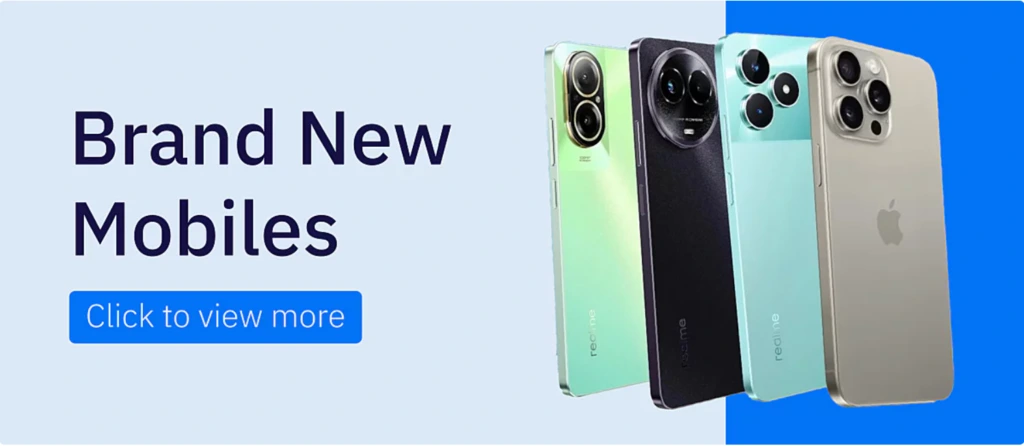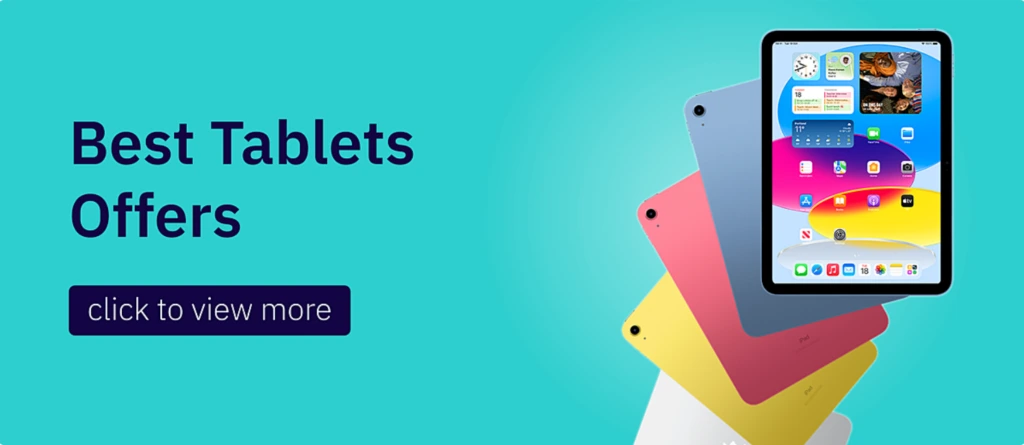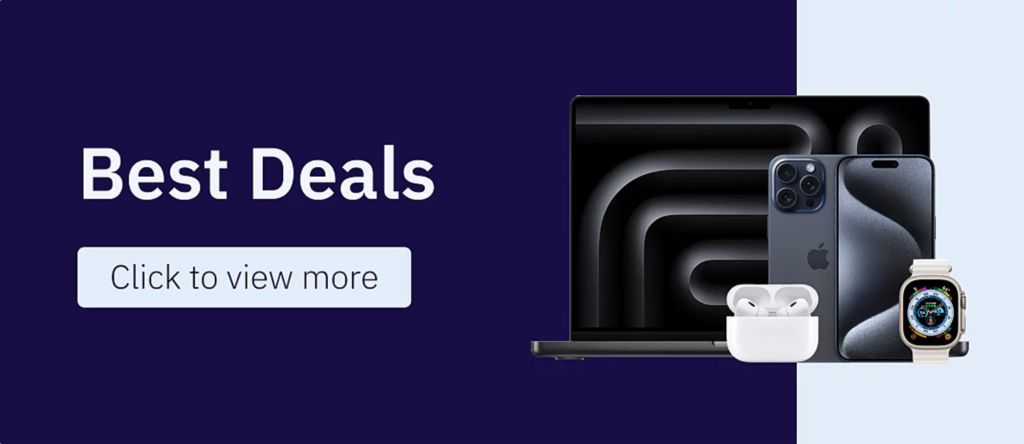Table of Contents
Game smart. Spend less. Win more.
You don’t need to spend a fortune to enjoy great gaming performance.
With the right laptop deals, especially in the used market, you can power up your play without draining your wallet.
In fact, many gamers in Saudi Arabia are discovering that used laptop deals can offer excellent performance, at a fraction of the cost of buying new.
Here’s your complete guide to getting the best used laptop deals for gaming, what to look for, what to avoid, and which models offer real value.
Minimum Specs You Need for Gaming
Before diving into laptop deals, it’s important to understand what you actually need to run games smoothly.
For most modern games (Fortnite, Valorant, GTA V, etc.), aim for the following minimum specs:
CPU (Processor)
A strong processor is essential for handling game logic, physics, and general performance.
Recommended Minimum:
- Intel Core i7 (9th gen or newer)
- AMD Ryzen 7 (3750H or newer)
These chips handle AAA games, multitasking, streaming, and even some content creation like video editing or game recording.
Example Laptops with Good CPUs:
- MSI GL65 Leopard (i7-10750H)
- ASUS ROG Zephyrus G14 (Ryzen 7 4800HS)
- Acer Predator Helios 300 (i7-9750H)
RAM
Your RAM (memory) handles multitasking and keeps your game running without delays.
Recommended Minimum:
- 8GB for casual games or esports titles.
- 16GB for AAA games or heavy multitasking (streaming + gaming)
Why? Modern games + background tasks (Discord, OBS, browser tabs) can easily use up 10–12GB. Upgrading to 32GB is future-proofing, but 16GB is ideal for serious gaming.
GPU (Graphics Card)
The GPU is the most important component for gamers, it renders the visuals, effects, and gameplay environment.
Recommended Minimum:
- NVIDIA GeForce GTX 1660 Ti / RTX 2060 / RTX 3060 (Laptop version)
- Avoid GTX 1050/1050Ti if you want more than just entry-level performance.
Why? These GPUs support high settings at 1080p with smooth FPS and can handle ray tracing and DLSS (for RTX series).
Example Laptops with Good GPUs:
- Lenovo Legion 5 (RTX 2060)
- Acer Nitro 5 (RTX 3060)
- MSI GF65 Thin (GTX 1660 Ti)
SSD
Gone are the days of relying on slow hard drives for gaming.
Recommended Minimum:
- 512GB SSD (NVMe preferred)
- Dual storage (SSD + HDD) is a big bonus
Why it matters: SSDs drastically reduce game load times, improve system speed, and reduce lag spikes caused by background loading.
Display
Gaming is visual, and your screen is where all the action happens.
Recommended Minimum:
- 15.6 Full HD (1920×1080) display.
- 120Hz or 144Hz refresh rate.
- IPS panel for accurate colors and better angles.
Why it matters: Low-resolution or poor-quality displays make even the best GPU feel underwhelming. For fast-paced games, refresh rate matters for smooth motion.
Example Laptops with Good Screens:
- ASUS TUF Dash F15 (144Hz, IPS)
- HP Omen 15 (144Hz)
- MSI Alpha 15 (120Hz)

Can You Rely on a Used Laptop for Gaming?
Many gaming laptops are designed with high-end components, including dedicated graphics cards, strong processors, and durable cooling systems. These machines are built to last, often delivering solid performance for three to five years or more when properly maintained.
But not every used laptop is a good fit for gaming, and not every deal is worth it. Here’s how to know if a secondhand laptop can meet your gaming needs:
A used gaming laptop is a good choice if:
You’re a casual or mid-level gamer playing titles like Fortnite, Valorant, or Rocket League.
- You want to get into PC gaming without spending too much upfront.
- You’re upgrading from a basic laptop and need something that can handle more demanding tasks.
- You’ve found a used laptop with strong specs (dedicated GPU, SSD, good CPU) at a reasonable price.
Be cautious if:
- The laptop has an integrated GPU only (e.g., Intel UHD, AMD Vega 3/5) not suitable for modern games.
- It shows signs of overheating, loud fans, or thermal throttling, these affect long-term performance.
- There’s no clear history of maintenance or the seller can’t confirm its condition.
- There’s no option to test or return the device, which increases your risk.
Best Used Gaming Laptop Models to Look For
When hunting for used laptop deals, look for these proven models that hold up well in gaming:
1. ASUS ROG Strix G16
- CPU: Intel Core i9-14900HX (24-core)
- GPU: NVIDIA GeForce RTX 4080 Laptop GPU (12GB GDDR6)
- RAM: 32GB DDR5 (5600MHz).
- Storage: 1TB PCIe Gen 4 NVMe SSD.
- Display: 16” QHD+ (2560 x 1600), 240Hz, 3ms, IPS-level, 100% DCI-P3.
- Cooling: ROG Intelligent Cooling with liquid metal on CPU.
- Build: Aluminum chassis with per-key RGB keyboard.
2. Alienware m16 R2
- CPU: Intel Core i9-14900HX.
- GPU: NVIDIA GeForce RTX 4090 Laptop GPU (16GB GDDR6)
- RAM: 32GB DDR5 (4800MHz), dual-channel.
- Storage: 2TB NVMe SSD (RAID 0 optional).
- Display: 16” QHD+ (2560 x 1600), 240Hz, G-SYNC, ComfortView Plus.
- Cooling: Cryo-Tech advanced cooling with vapor chamber.
- Build: Magnesium alloy chassis with RGB AlienFX lighting.
3. MSI Raider GE78 HX
- CPU: Intel Core i9-14900HX.
- GPU: NVIDIA GeForce RTX 4080 or 4090 Laptop GPU.
- RAM: 32GB DDR5 (5600MHz), upgradeable.
- Storage: 1TB NVMe SSD (with expansion slot).
- Display: 17” QHD+ (2560 x 1600), 240Hz, IPS, wide color gamut.
- Cooling: MSI Cooler Boost 5 with dual fans & 6 heat pipes.
- Build: Premium aluminum finish with Mystic Light RGB bar.
4. Lenovo Legion Pro 7i Gen 9
- CPU: Intel Core i9-14900HX.
- GPU: NVIDIA RTX 4080 or 4090 (Laptop version)
- RAM: 32GB DDR5.
- Storage: 1TB Gen 4 SSD.
- Display: 16” WQXGA (2560 x 1600), 240Hz, HDR400, X-Rite Pantone validated.
- Cooling: Legion ColdFront 5.0 with hybrid heat pipe system.
- Build: Clean, minimalist design with full RGB keyboard.
5. Razer Blade 16
- CPU: Intel Core i9-14900HX.
- GPU: NVIDIA GeForce RTX 4090 Laptop GPU.
- RAM: 32GB DDR5.
- Storage: 1TB NVMe SSD.
- Display: Dual-mode Mini LED:
- 3840 x 2400 @ 120Hz (UHD+ for creative work)
- 1920 x 1200 @ 240Hz (FHD+ for gaming)
- Cooling: Vapor chamber cooling system.
- Build: CNC aluminum chassis, ultra-premium finish.
These models often appear in laptop deals and can offer excellent performance even a couple of years after release.
How to Get the Best Laptop Deals Without Overpaying
Getting the best laptop deals takes more than just scrolling through listings, here’s how to shop smart:
1. Know Your Budget and Stick to It
Start with a clear spending limit, and don’t let flashy listings or big brand names push you beyond it.
Used laptops can vary widely in price, depending on the model, specs, and condition, so having a budget helps narrow down your options and keeps you focused.
2. Compare Multiple Listings of the Same Model
Don’t jump at the first offer you see. Search across platforms and compare different sellers listing the same model. This will give you a clearer idea of the average market price, and help you spot deals that are too high or suspiciously low.
Pay attention to:
- Year of manufacture.
- Actual specs (RAM, GPU, SSD, etc.) some sellers list the base model but sell a lower configuration.
- Extra items included (charger, accessories)
3. Ask the Seller Specific Questions
A trustworthy seller should have no issue answering detailed questions.
Ask things like:
- Has the laptop been used for gaming, design, or regular work?
- Has it been repaired or modified?
- Are there any issues with overheating, USB ports, or screen?
- What is the reason for selling?
These questions help reveal how the laptop was used and whether it was cared for properly.
4. Check the Cooling and Fan Noise
Gaming laptops in particular tend to run hot. Even if specs look great, poor cooling can ruin your experience.
If possible:
- Test the laptop under load (play a game, run a benchmark, or open multiple apps)
- Listen for loud or rattling fans.
- Touch the keyboard area, excessive heat may indicate thermal issues.
5. Look for Deals That Include the Original Charger
While not a deal-breaker, the presence of the original charger, box, or accessories usually signals that the laptop was well-maintained.
It also:
- Reduces the need to spend more later
- Improves resale value if you plan to upgrade in the future
- Adds credibility to the seller
Also, don’t ignore refurbished laptop deals with warranty, they’re a safer middle ground between used and new.
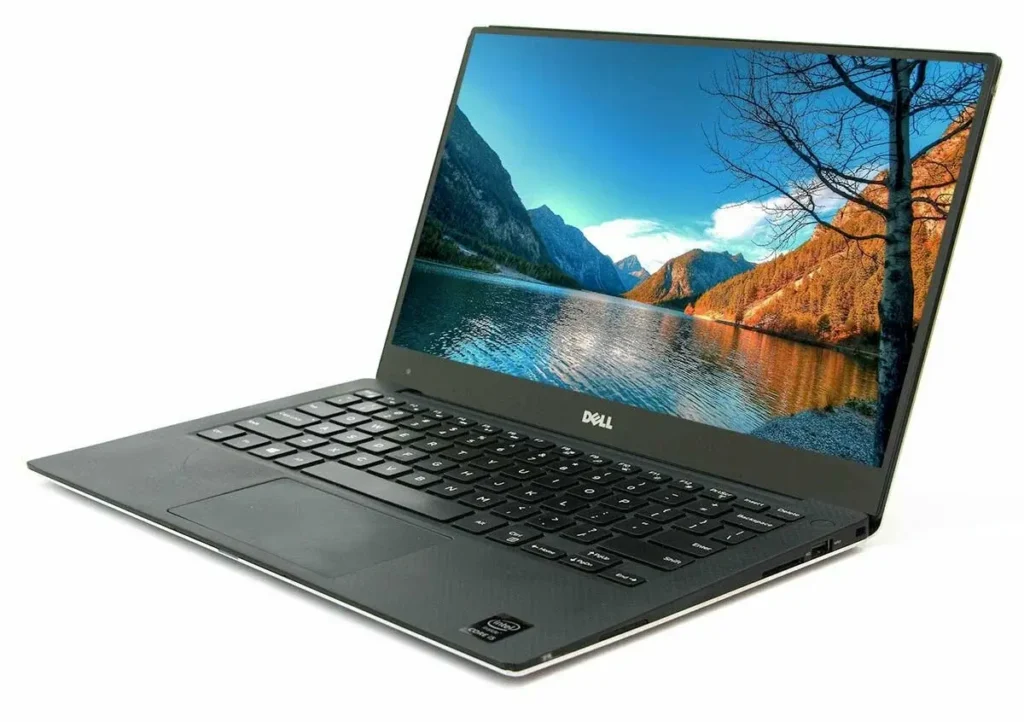
What to Watch Out for When Buying Used Gaming Laptops
Not all used laptop deals are created equal. Some look great online but come with hidden issues.
Be cautious of:
- Overheating issues (common in older gaming laptops)
- Replaced or fake batteries
- Damaged screens or missing keys
- Worn-out thermal paste (can lead to performance drops)
- Outdated or unsupported GPUs
That’s why we always recommend testing the laptop yourself, or buying from a platform that offers inspection, a return policy, or warranty for peace of mind.
Final Words, you don’t need to spend thousands of riyals on a brand-new machine to enjoy smooth, immersive gaming. With smart research, clear priorities, and a little patience, you can find used laptop deals that deliver powerful performance, at a fraction of the original price.